
Trade-in Shipping Manual
Before ShippingPlease be sure to review the following important information regarding the use of the trade-in

Please be sure to review the following important information regarding the use of the trade-in

Thank you for using a Likewize operated trade-in program. Please follow the steps outlined in this manual to ship your device. Additionally, be sure to review all important information before shipping.
Please ensure prompt shipping so that the package arrives at the inspection center prior to your quote expiry.

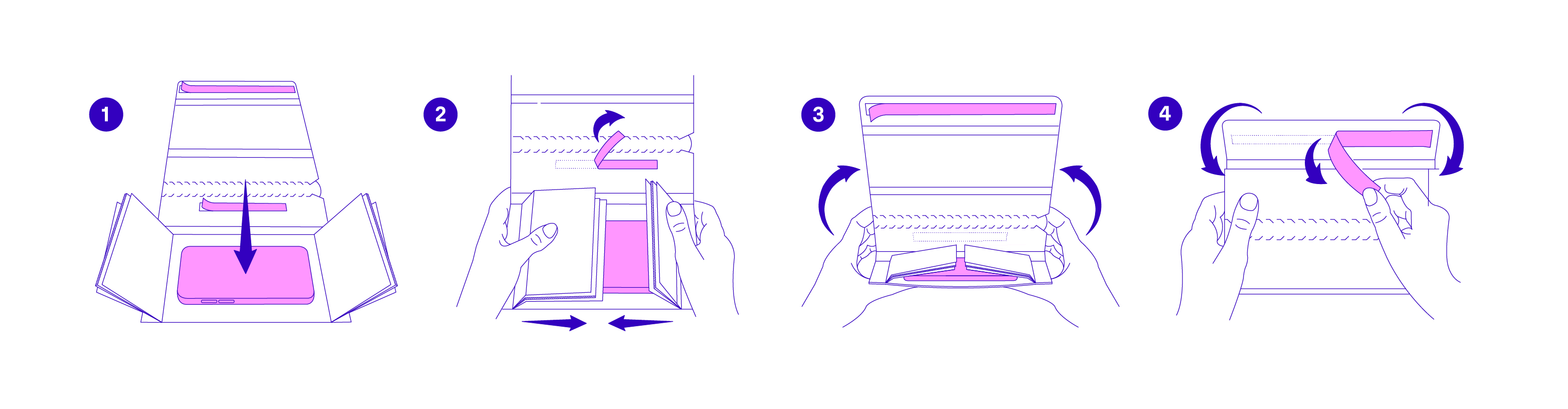
As part of our commitment to environmental, social, and ethical performance, all our trade-in packaging and collateral is sustainably sourced and is 100% recyclable. Helping protect the planet as well as your devices.
Once the package arrives at the Likewize Inspection Center, your device will undergo an evaluation. The evaluation results will be sent to you via email. If you agree to the final purchase price based on the evaluation results (no action needed if it matches the estimated price), payment will be issued to your account.